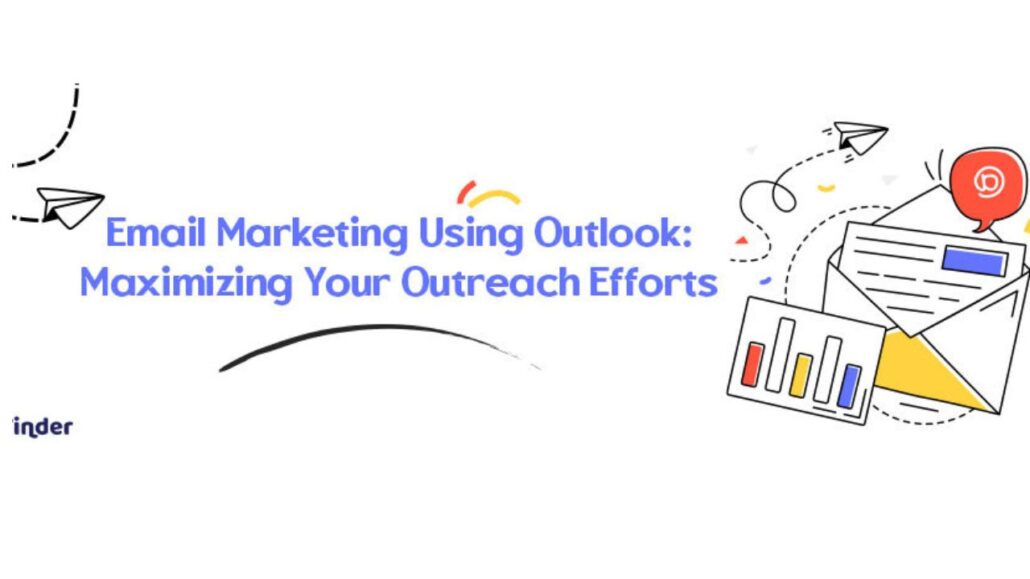Email marketing remains one of the most powerful tools in a marketer’s arsenal, and utilizing familiar platforms like Microsoft Outlook can streamline the process. Outlook, primarily known as an email client, offers a range of features that can be leveraged for effective email marketing campaigns. Let’s dive into how you can harness the power of Outlook for your marketing efforts.

Outlook for Email Marketing
Outlook, a widely used email client, extends its functionality beyond mere communication to serve as a potent tool for email marketing endeavors. Leveraging Outlook for email marketing empowers businesses to engage their audience effectively, utilizing its familiar interface and seamless integration with other Microsoft Office applications.
From crafting compelling email content to automating campaigns and tracking performance metrics, Outlook offers a comprehensive suite of features to streamline marketing efforts. This article explores how businesses can harness the power of Outlook to build, nurture, and optimize their email marketing strategies for maximum impact and ROI.
Setting Up Outlook for Email Marketing
In today’s digital age, email marketing remains a powerful tool for businesses to connect with their audience. One popular email client that can be leveraged for effective email marketing campaigns is Microsoft Outlook.
Setting up Outlook for email marketing involves several steps to ensure your messages are delivered successfully and engage your recipients. Let’s delve into the process of setting up Outlook for email marketing and maximizing its potential.
Building an Email List
Building an email list using Outlook for email marketing is a strategic endeavor crucial for reaching and engaging your target audience effectively. Begin by leveraging Outlook’s contact management features to organize your existing contacts and import relevant email addresses.
Implement opt-in forms on your website or landing pages to capture new leads and grow your subscriber base. Regularly nurture and engage your email list with valuable content to foster relationships and drive conversions.
Creating Compelling Email Content
Crafting compelling email content within Outlook for email marketing campaigns is essential for capturing recipients’ attention and driving engagement. Start by focusing on captivating subject lines and preheaders to entice recipients to open your emails.
Use concise and impactful & professional messaging in the email body, incorporating visually appealing formatting, compelling visuals, and clear calls-to-action. Tailor your content to resonate with your audience’s interests and needs, delivering value that encourages interaction and fosters brand loyalty.
Personalizing Emails for Better Engagement
Personalizing emails within Outlook for email marketing can significantly enhance engagement rates. Utilize recipient data such as name, past interactions, and preferences to tailor your messages.
Segment your email list based on demographics, behaviors, or purchase history to deliver highly relevant content. Incorporate dynamic content and personalized recommendations to create a personalized experience that resonates with each recipient, fostering stronger connections and driving engagement.
Designing Email Templates in Outlook
Designing email templates within Outlook for email marketing offers a convenient way to create professional-looking emails. Utilize Outlook’s built-in template editor to customize layouts, colors, and branding elements to align with your brand’s identity.
Incorporate placeholders for personalized content and dynamic elements to enhance engagement. Save time and maintain consistency by reusing templates for various campaigns, ensuring a cohesive and impactful email marketing strategy.
Automating Email Campaigns
Automating email campaigns within Outlook for email marketing streamlines the process of nurturing leads and engaging subscribers. Set up automated drip campaigns to deliver timely and targeted messages based on user actions or predefined triggers.
Schedule emails to be sent at optimal times for maximum impact. By automating repetitive tasks, you can save time, maintain consistency, and ensure that your audience receives relevant and timely communication.
Analyzing Email Marketing Metrics
Track the performance of your email marketing campaigns using Outlook’s built-in analytics tools or integrate with third-party analytics platforms. Monitor key metrics such as open rates, click-through rates, and conversion rates to gauge the effectiveness of your campaigns and make data-driven decisions.
Integrating Outlook with CRM Systems
Integrating Outlook with CRM systems for email marketing enables seamless synchronization of customer data, enhancing targeting and personalization efforts. By linking contact information, interactions, and purchase history between Outlook and CRM platforms, marketers gain valuable insights for crafting tailored campaigns.
This integration streamlines workflow processes, allowing for more efficient lead management and nurturing. Ultimately, it fosters stronger customer relationships and drives higher engagement and conversion rates.
Ensuring Email Deliverability
Ensuring email deliverability within Outlook for email marketing is crucial for reaching recipients’ inboxes and maximizing campaign effectiveness. Implement authentication protocols like SPF and DKIM to verify sender legitimacy and prevent emails from being marked as spam. Monitor deliverability rates and address any issues promptly to maintain a positive sender reputation and ensure that your messages consistently reach their intended recipients.

Best Practices for Outlook Email Marketing
- Optimize for Mobile: Ensure emails are mobile-friendly to accommodate users accessing emails on smartphones and tablets.
- Segment Your Audience: Divide your email list into segments based on criteria such as interests, purchase history, or engagement levels.
- Use Clear CTAs: Include compelling and clear calls to action to prompt recipients to take desired actions.
- Monitor Analytics: Track key metrics like open rates, click-through rates, and conversions to measure campaign effectiveness.
- Test and Iterate: Experiment with different elements of your emails, such as subject lines and content, and use A/B testing to optimize performance.
- Stay Compliant: Familiarize yourself with email marketing regulations like GDPR and CAN-SPAM to ensure compliance.
- Focus on Deliverability: Implement authentication protocols and monitor deliverability rates to ensure emails reach recipients’ inboxes.
- Integrate with CRM: Integrate Outlook with Customer Relationship Management (CRM) systems to sync contact data and track interactions for a more personalized approach.
- Personalize Content: Tailor emails to recipients’ preferences, behaviors, and demographics for increased relevance and engagement.
- Maintain Consistency: Stick to a regular sending schedule to keep subscribers engaged and maintain brand visibility.
Avoiding Common Mistakes
- Neglecting Email List Segmentation: Segment your email list based on demographics, behaviors, or engagement levels for targeted messaging.
- Ignoring Mobile Optimization: Ensure emails are optimized for mobile devices to accommodate the growing number of mobile users.
- Overlooking Email Personalization: Personalize emails with the recipient’s name, past interactions, or purchase history to increase engagement.
- Failing to Test Email Campaigns: Test subject lines, content, and design elements to optimize email performance.
- Neglecting Email Deliverability: Monitor deliverability rates and address issues to ensure emails reach recipients’ inboxes.
- Disregarding Email Analytics: Track key metrics like open rates, click-through rates, and conversions to evaluate campaign effectiveness.
- Sending Too Many Emails: Avoid overwhelming subscribers with frequent emails, which can lead to increased unsubscribe rates.
- Ignoring Spam Regulations: Familiarize yourself with anti-spam regulations like GDPR and CAN-SPAM to maintain compliance.
- Using Generic Content: Create compelling and relevant content to capture recipients’ attention and encourage interaction.
- Forgetting Call-to-Action (CTA): Include clear and compelling CTAs to guide recipients towards desired actions, such as making a purchase or signing up for a webinar.
Outlook vs. Dedicated Email Marketing Platforms
Comparing Outlook with dedicated email marketing platforms reveals distinct advantages and limitations. While Outlook offers familiarity and integration with other Microsoft Office tools, dedicated platforms like Mailchimp provide advanced features for list management, automation, and analytics.
Outlook’s simplicity may suffice for small businesses with basic email needs, but dedicated platforms offer scalability and sophistication for larger enterprises. Consider factors like budget, scalability, and feature requirements to determine the best fit for your email marketing strategy.
Conclusion
Adopting best practices for Outlook email marketing is essential for maximizing campaign effectiveness and fostering strong customer relationships. By maintaining consistency in sending schedules, personalizing content, and optimizing for mobile, businesses can enhance engagement and drive conversions.
Regular monitoring of analytics and adherence to compliance regulations ensure sustained success. Integrating Outlook with CRM systems further enhances targeting and personalization efforts, ultimately leading to a more impactful and profitable email marketing strategy.
FAQs
Can I Schedule Emails to Be Sent at a Specific Time in Outlook?
Yes, Outlook allows you to schedule emails for future delivery using the “Delay Delivery” feature.
Does Outlook Provide Analytics for Email Marketing Campaigns?
While Outlook offers basic email tracking features, for more comprehensive analytics, you may need to integrate with third-party tools or platforms.
Is it Possible to Personalize Emails With Recipient-Specific Information in Outlook?
Yes, Outlook supports mail merge functionality, allowing you to personalize emails with dynamic content.
Can I Automate Follow-up Emails Based on Recipient Actions in Outlook?
Yes, you can create rules and filters in Outlook to automate follow-up sequences based on specific criteria.
Does Outlook Offer Templates for Designing Email Campaigns?
Yes, Outlook provides customizable email templates that you can use to create professional-looking campaigns.