The advancements in technology have made the availability of information easier than
ever. However, with the ease of information availability, the threat of plagiarism has also increased.
Plagiarism mainly happens when you use someone else’s work without proper
acknowledgment. So due to the severity of this academic sin, it is essential to ensure the
originality of your work with online plagiarism-checking tools.
A plagiarism checker must be accurate. Otherwise, using a plagiarism detection tool will
be pointless. Therefore, in this blog post, we’ll put two of the economical plagiarism
checkers in comparison with each other—EditPad Plagiarism Checker and Quetext. And
we’ll try to determine the best one out of these two. So, let’s dig in.
EditPad Plagiarism Checker
Plagiarism Detector by EditPad is a freemium tool that takes assistance from the Deep-
Search technology to search the internet and identify whether the entered text is
plagiarized or not. It is a sentence-wise plagiarism checker, which means this tool first
breaks the entire text into various sentences during scanning. After that, it
compares each sentence against all the information available on the internet.
So, once this tool finds any plagiarism in the entered text, it underlines that and
provides a source. The deep search technology enables it to detect plagiarism even if the
text was paraphrased.
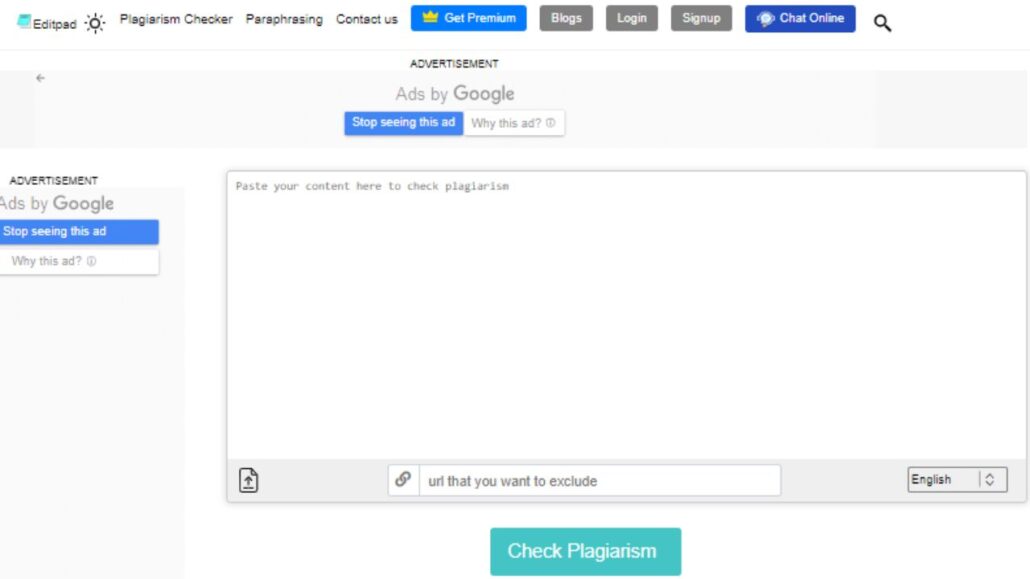
Due to being a freemium tool, this tool only allows its users to process 1000 words for
free. And users can only operate this tool with a basic scan in the free plan. However, if
you want to increase this tool’s word count limit and use its deep search feature, you
will have to become its premium member, which starts at $7 only.
How Does This Tool Present the Output?
As mentioned, EditPad Plagiarism Checker underlines the plagiarized instances in the
output and provides their sources.
So, it offers two types of results when it presents the output:
- Sentence-wise results.
- Matched Sources.
Obviously, the ‘Sentence-wise results’ will contain the entire scanned text for
plagiarism, whereas the ‘Matched sources’ tab will include the original references of
the plagiarized text. So, let’s see how this tool presents the output and whether its
results are accurate or not.
To see how accurately this online checker works, we’ve scanned a published blog article
on Shopify Blog, and here’re the results we’ve got:
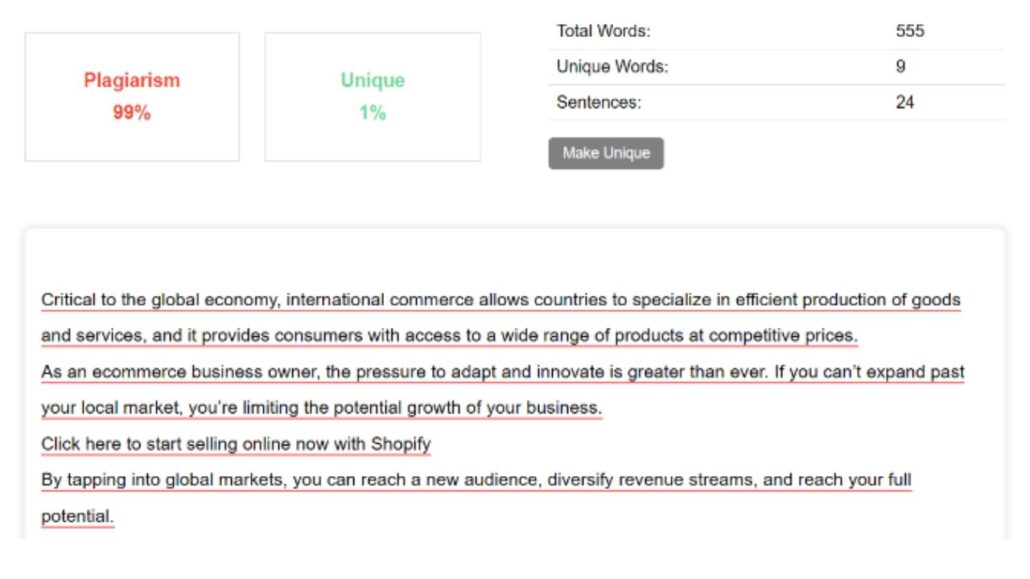
As you can see, this tool has accurately detected the plagiarized instances i.e. 99%
plagiarized content. So, we can claim that its plagiarism-checking engine is quite
efficient and almost 100% accurate.
Key Features of This Tool
Upon testing this tool, the following entries are the most highlighted features of this tool:
1. Quick and Accurate Plagiarism Detection
EditPad Plagiarism Checker mainly focuses on offering its users speedy and precise
plagiarism detection services. And the above-specified output is living proof of this
claim.
This tool employs advanced AI algorithms and techniques, such as deep search, to scan
the submitted content and compare it against a vast database of online sources. The
goal is to identify any instances of plagiarism by detecting similarities or matches in the
text. So, the tool’s focus on both speed and accuracy ensures efficient and reliable
plagiarism detection.
2. Intuitive User Interface (UI)
EditPad Plagiarism Checker offers an intuitive user interface that enhances its user
experience (UX). So, users can easily and quickly move between the tool’s functions
thanks to the user-friendly interface.
The intuitive design of this tool also ensures that users can easily submit their content,
make some configurations and view the results without any confusion or difficulty.
3. Plagiarism Report Generation
Plagiarism report generation is a premium feature that is not available to free users.
Upon completing a plagiarism scan, users can download or save a comprehensive
plagiarism report by clicking either the ‘Save Report’ or ‘Download Report’ buttons.
And the generated report will provide detailed information about any identified
instances of plagiarism, including the source of the matched content and the percentage
of similarity. This report helps users analyze and understand the extent of potential
plagiarism within their content.
4. Source Exclusion
EditPad Plagiarism Checker offers the option to exclude specific sources from the
plagiarism check. This feature is useful when users want to focus on checking against
particular repositories or when known sources should be ignored during the analysis.
So, users can tailor the plagiarism detection abilities of this tool according to their
specific needs and preferences.
5. Rich Integration Support
EditPad Plagiarism Checker provides rich integration support, allowing users to
seamlessly integrate this tool with other platforms or systems. For instance, users can
add the functionality of this tool to their websites by using API integration.
This feature enables users to incorporate plagiarism checking into their existing workflows, such as content management systems or educational platforms.
Thus, the integration support of this tool will enhance the convenience and efficiency of
using it within the user’s preferred environment.
6. Built-In Citation Assistant
This online plagiarism detector also comes with a built-in citation assistant tool. It finds
the matched sources of the plagiarized text and lets you cite the source with its
incredible built-in citation generator.
All you need to do is to click on the Cite it button placed at the right top of the exact
match source. Enter the details in the required fields and hit the Create Citation button
for quick citation.
Pricing Structure of This Tool
As we’ve already specified in the introduction of EditPad Plagiarism Checker, it is a
freemium utility. This means that some functionality of this tool will be available for
free. But if you want to access this tool’s complete functionality, you will have to
purchase its premium membership.
The premium membership of this tool is available in ‘Weekly,’ ‘Monthly,’ ‘Semi-
Annual’ and ‘Annual’ pricing plans. Each pricing plan comes with its own set of
benefits. So, please consult the following picture and get complete detail about the
pricing plan of EditPad Plagiarism Checker before deciding to purchase its premium
membership straightaway:
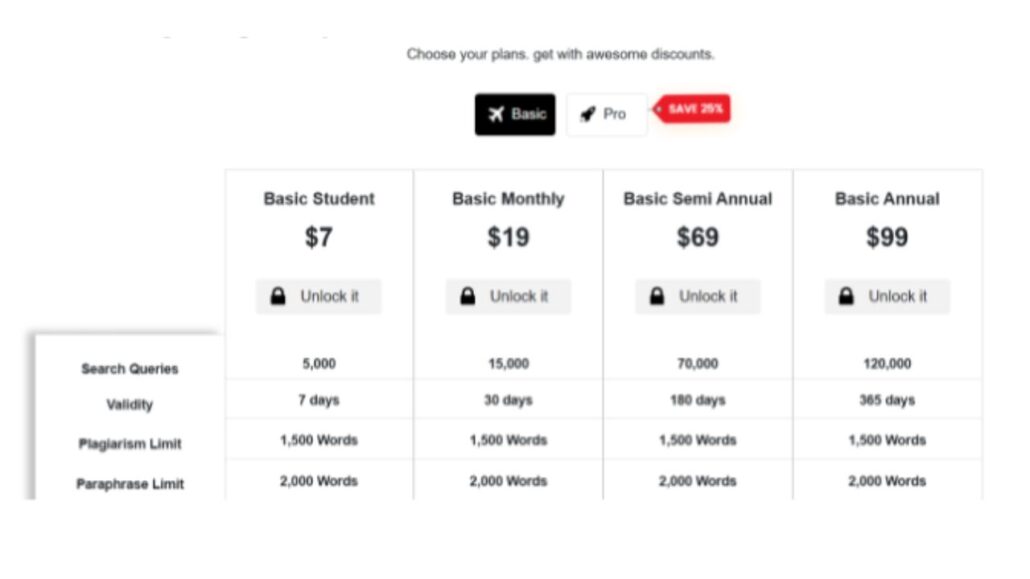
Pros of EditPad Plagiarism Checker
Editpad Plagiarism Checker is a powerful tool for detecting plagiarism in written content. It compares texts against various sources to ensure originality. Users can rely on its accuracy to identify any instances of copied content. Editpad Plagiarism Checker competes with other similar tools like Accurate and Quetext Plagiarism Checker. It’s known for its efficiency in providing reliable results, making it a preferred choice for writers and educators.
Based on the features of this tool and our testing, here are the advantages we’ve found
in this tool:
- EditPad Plagiarism Checker is a multilingual tool that is accessible and can check plagiarism in 14 different languages.
- This tool supports all types of document files, such as ‘.doc,’ ‘.docx’ and ‘.txt.’
- This tool allows users to customize the settings before processing the text for plagiarism detection. And the prime example of this is the resource exclusion feature of EditPad Plagiarism Checker.
- You don’t require any training to use this tool, courtesy of its intuitive UI.
- Since we’ve tested this tool’s accuracy, you can certainly trust its results.
Cons of EditPad Plagiarism Checker
Now that you’ve known the features and benefits of this tool, it’s time to discuss its
disadvantages. So, here are the drawbacks we’ve noticed in this tool:
- The word count limit of this tool might be unsuitable for checking the plagiarism of a document longer than 1000 words.
- Different distractive ads are running on the website interface.
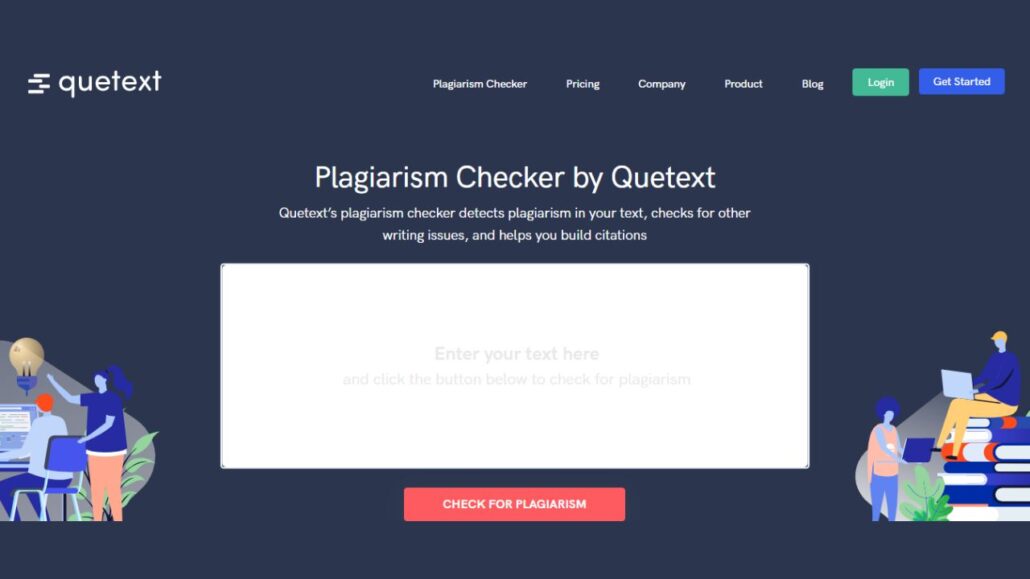
Quetext is also a freemium originality report checker. But unlike EditPad, Plagiarism
Checker, Quetext only offers one free search. So, after the first try, you will have to sign
up with an account to use the functionality of this tool’s plagiarism detection engine.
However, even after creating an account, users can check the plagiarism of only 500
words for free. After that, they will have to purchase its premium membership,
which starts at $7.50.
This plagiarism detector also works on deep-search technology. So, this tool breaks the
the entire plagiarism identification process into three steps:
Step 1: Contextual Analysis
Here, the tool understands the context of the entered text. For that, it considers the
following factors of the text:
- Meaning.
- Organization.
- Structure.
This step is done to determine if any similarities or matches exist with other sources.
Step 2: Fuzzy Matching
Even if the entered text doesn’t match exactly with another source, the text can still
contain plagiarism. And that plagiarism will occur through poorly paraphrased text. So,
to handle such text instances, this tool uses the fuzzy matching technique.
Step 3: Conditional Scoring
As the name implies, the tool assigns a score to each matched phrase in this step. And
For that, this tool considers various factors, such as:
- Length of the matched content.
- Significance of the matched portions.
- The overall similarity.
So, that’s how this tool determines the instances of plagiarism in the entered text.
How Does This Tool Present the Output?
By now, you may have understood how this tool works. So, it is time to see the output
presentation of this plagiarism detector. Plus, we want to know the answer to the question:
‘Is Quetext reliable?’ So, we’ll take assistance from the same article we used
while plagiarism checking with the previous tool.
Thus, upon running the same blog post with this online plagiarism checker, we’ve got
the following output:
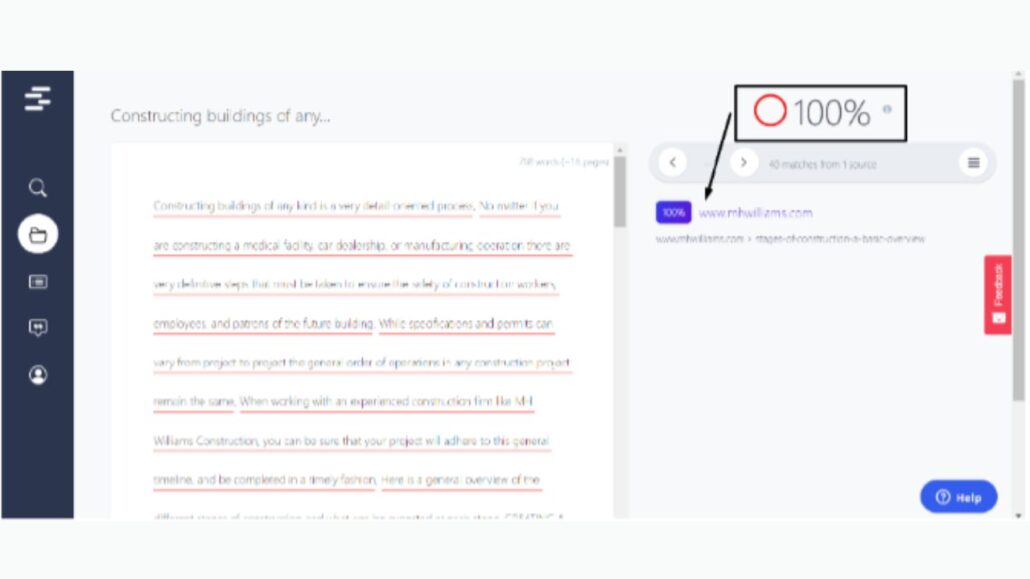
As you can see in the above image, this tool has accurately identified the copied text i.e.
100% plagiarized.
Key Features of This Tool
Upon testing this tool, the following entries are the most highlighted features of this
tool:
1. Use of Deep-Search Technology
Like EditPad Plagiarism Checker, Quetext also utilizes Deep-Search technology. This
technology allows this tool to compare the text against a vast database of sources,
including online websites, academic journals, and other documents. So, the Deep-Search
technology is the reason for the accuracy of this tool.
2. Comprehensive Plagiarism Detection
This tool breaks the entire plagiarism detection process into three steps. And those
steps ensure that this tool identifies all the instances of plagiarism, even the poorly
paraphrased ones.
3. Easy-to-Use User Interface
Quetext features an easy-to-use user interface, allowing its users to use this tool without
requiring training. So, as a user, you can get started with this tool’s plagiarism detection
facility immediately.
4. Rich and Intuitive Feedback
Quetext uses different colors to highlight the exact and fuzzy matches in the entered
text, which makes it easier for users to spot the different types of plagiarism. But
besides using different colors, this tool also provides interactive snippet text that makes
it easier for the users to spot the exact matches through the side-by-side view. So, the
user experience of this tool is pretty rich and intuitive.
5. Citation Assistant
Just like EditPad Plagiarism Checker, this online tool also offers a built-in citation
assistant feature to help users properly attribute their sources and create accurate
citations. This feature helps users maintain academic integrity by guiding correctly
citing sources. It also assists users in avoiding unintentional plagiarism and ensuring
proper citation practices.
Pricing Structure of This Tool
Like EditPad Plagiarism Checker, Quetext also works on the freemium pricing structure.
And we’ve already specified how much functionality this tool offers to the free users. So,
if the limitations in the free plan of Quetext are not enough for you, you can consult the
following picture to get the complete detail about the pricing plan of this tool:
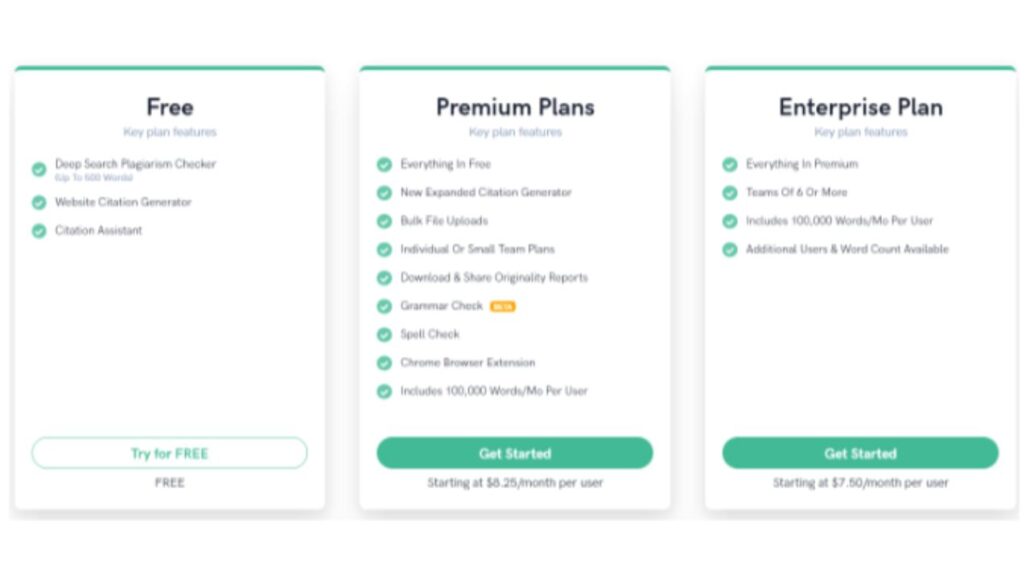
Thus, take help from the above picture before deciding to purchase the premium
membership of Quetext.
Pros of Quetext.com
Based on the features of this tool and our testing, here are the advantages we’ve
observed in this tool:
- The availability of different color schemes and the text snippet makes this tool’s UX richer than EditPad Plagiarism Checker.
- Like EditPad Plagiarism Checker, we’ve also tested the accuracy of this tool. And according to our testing, we can certainly claim that this tool is completely accurate, which means you can rely on the results of this tool.
- The built-in citation assistant can help you cite the sources without requiring any previous knowledge related to source citations.
Cons of Quetext.com
Now that you’ve known the features and benefits of this tool, it’s time to discuss its
disadvantages. So, here are the drawbacks we’ve noticed in this tool:
- The free version of this tool is full of limitations.
- The language support in this tool is not as extensive as EditPad Plagiarism Checker.
- Similarly, Quetext is not as rich as EditPad Plagiarism Checker in terms of integration with other platforms.
- Although the website claims that Quetext works at lightning-fast speed, that’s not true. That’s because this tool took almost 1 minute to complete the plagiarism scan, which EditPad Plagiarism Checker completed in under 20 seconds.
Head-to-Head Analysis of Both Tools (EditPad Plagiarism Checker & Quetext)
Now that you’ve known the key features and good and bad of Quetext and EditPad
Plagiarism Checker, it’s time to perform a comparative analysis of both tools. So, let’s
get to a head-to-head analysis of both tools.
Here is how the key features and pricing plans of both these tools stack up against each other: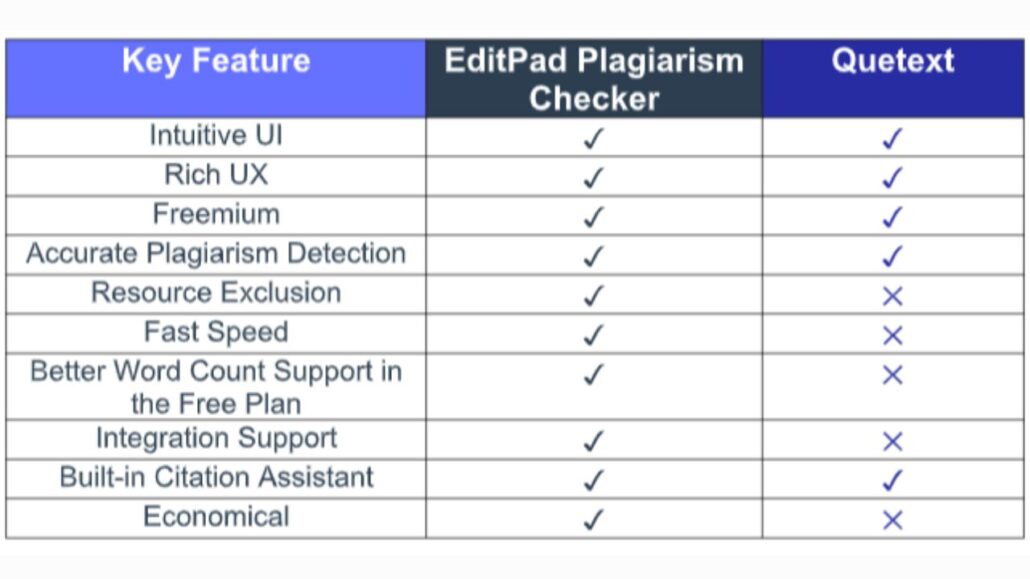
Conclusion
All in all, both EditPad Plagiarism Checker and Quetext are robust plagiarism detection
tools with their own unique features and strengths.
But according to the testing we’ve conducted and the above review, it is clear that EditPad Plagiarism Checker offers more functionality to its users in the free plan. The results of both these tools are both fairly accurate and in the end, the decision comes down to the available features.



Hello, I think your site might be having browser compatibility issues.
When I look at your blog in Opera, it looks fine but when opening in Internet Explorer, it has some overlapping.
I just wanted to give you a quick heads up! Other then that, amazing blog!