The world of e-commerce is continuously changing and succeeding constantly only for effective marketing. The importance of email marketing must be recognized, no matter whether you are a starting business owner or an experienced online shop owner.
The Basics of E-commerce Marketing
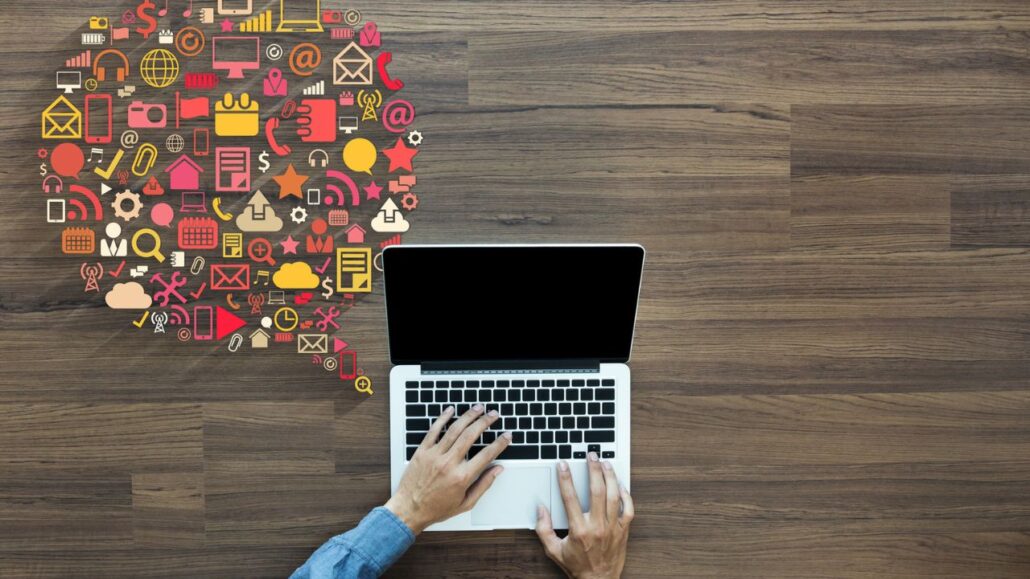
Knowing E-commerce Marketing
We have to establish a solid foundation in e-commerce marketing before going into Mailchimp’s features. The methods and tactics used to market and sell goods and services online are referred to as e-commerce marketing. There are different features, likely search engine optimization, social media advertising, and email marketing, for this tutorial.
The Influence of Email Marketing
For any successful e-commerce enterprise, email marketing is a necessary component. It has various advantages, including Email allows you to reach out to your audience immediately, making it a personal and effective communication route.
Segmentation
Segmenting your email list allows you to send customized communications to certain consumer groups based on their choices, actions, or demographics. Automation solutions allow you to send timely and relevant emails like welcome emails, abandoned cart reminders, and product recommendations.
Analytics
To succeed in your campaigns and make data-driven decisions, email marketing solutions give useful data and analytics. As at the moment we are aware of the importance of email marketing, it is necessary to investigate how Mailchimp may assist you in using it to your advantage for your online store.
Beginning with Mailchimp
Build Up Your MailChimp Account
You can start your e-commerce marketing journey by registering an account with Mailchimp. Create a free account by going to the Mailchimp website. You’ll be able to begin developing and nurturing your audience as soon as you log in.
Your Email Database
The cornerstone of your e-commerce marketing strategy is your email list. Your chances of success increase with the size and activity of your list.
Mailchimp, Follow These Steps to Create and Maintain Your Email List
Import Contacts
Import your current subscriber lists or client contact information into Mailchimp.
Signup Forms
Create appealing and simple signup forms that can be shared on social media or placed on your website.
Segmentation
Organize your list into segments depending on factors like involvement level, location, or past purchases.
Creating Powerful Email Campaigns
Creating Lovely Emails
Without knowing any code, you can create visually attractive emails with Mailchimp’s drag-and-drop email builder. The following are some pointers for creating effective Email.
Campaigns
Make sure your emails are responsive to mobile devices, as a large chunk of the audience will be viewing them on smartphones. Use compelling Calls to Action (CTAs) to persuade readers to do the required action, whether it’s sending an email or purchasing a product—intended activity, whether it’s making a purchase or subscribing to a newsletter.
Branding
Maintaining brand identification through consistency in logos, colors, and fonts is important.
Segmentation and Personalization
The strength of Mailchimp is in segmentation. Utilize the information gathered to divide your audience into several categories and present customized content.
For Illustration
Emails sent to customers who have abandoned their shopping carts can offer incentives for them to finish the transaction. Use Mailchimp’s recommendation algorithms to make product recommendations based on each customer’s browsing and purchasing history.
Create an Automated Email Workflow
The most effective feature of Mailchimp is automation. You can use it to send emails that are prompted by particular events or activities, like Greeting Series:
a. Introduce your company and products to new subscribers with a series of emails that are sent automatically.
b. Follow-up emails sent to clients following a purchase may include requests for testimonials or recommendations for related goods.
c. Re-engagement programs are used to reach out to inactive subscribers and try to get them back.
Optimization With Analysis and Campaign
Monitoring Results: Mailchimp offers powerful analytics tools that let you monitor the results of your email campaigns. Important metrics to track include The proportion of receivers who opened your Email or the open rate. The proportion of recipients that clicked on a link in your Email, or click-through rate (CTR).
The proportion of receivers who carry out the desired action, such as making a purchase, is known as the conversion rate. Measure the actual money your email marketing initiatives have brought in.
Testing A/B
Make use of Mailchimp’s A/B testing function to continuously enhance your email marketing plan. This entails making two emails with minor differences and mailing them to a sample of your list. The improved version can then be used. The improved version can then be sent to the remainder of your audience.
Iteration with Optimization
The learning and improvement process of Email marketing is never-ending. Based on regular performance, review your campaigns, identify what works and what doesn’t, and iterate accordingly. To maximize your e-commerce marketing ROI, adjust your methods, content, and timing based on the data you collect.
Integrating Mailchimp with Your E-commerce Platform
Reasonable Connections
To maximize the benefits of the service for your company, you must integrate Mailchimp with your e-commerce platform. Namely, Shopify, WooCommerce, and Magento are all compatible with Mailchimp and other Popular e-commerce platforms. To track transactions, synchronize customer data, and create automatic email messages depending on e-commerce events, these interfaces are allowed.
Recommended Email Marketing Techniques
Follow these recommended practices to guarantee the success of your e-commerce marketing campaigns: Send emails only to people who have specifically agreed to receive them using permission-based marketing.
You can provide your readers with something of worth with educational, interesting, or unique material. To boost email marketing success, try testing subject lines, visuals, and calls to action. “Scaling Your E-Commerce Business Using Mailchimp” has tips to improve your strategy.
Scaling Methods
Your email marketing activities should scale up as your e-commerce business expands. Consider the following tactics: Implement more intricate automated workflows to nurture leads and make upsells and cross-sells.
Scalable Customization
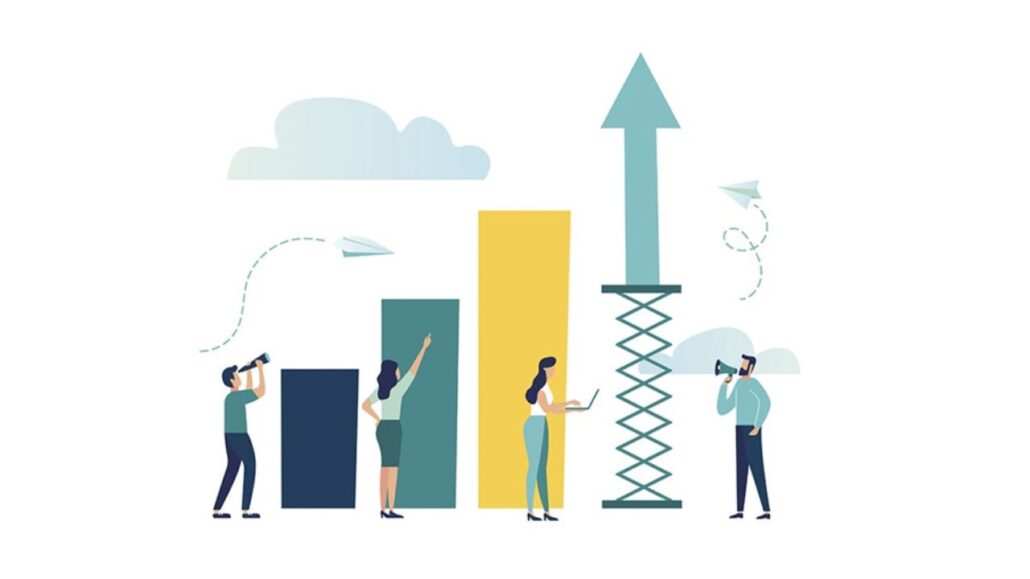
Tailor messages to broad demographic groups by utilizing dynamic content and customization. Employ predictive analytics to foresee customer behavior and provide appropriate product recommendations.
Conclusion
Mailchimp is a highly strong digital marketing platform that connects you with your target audience, considerably increases sales, and successfully develops long-term customer relationships.
You’ll be a well-known person on your way to understanding e-commerce marketing using Mailchimp if you follow the strategies outlined in this comprehensive guide. Success in the field of Internet advertising is achieved only by constantly learning, adjusting, and improving your techniques.
FAQ:
What Exactly is Mailchimp, and How Might it Benefit My Online Store?
If you want to send emails to your customers, Mailchimp is a service that allows you to do it. It allows you to sell more products, interact with customers, and make them like your store even more.
Is Mailchimp Available to Small Internet Stores, or Is It Just Available to Large Ones?
Small businesses, large businesses, and anything in between may use Mailchimp. It’s simple to use, and you can start small and scale it as your store grows.
How Can I Get More Individuals to Join My Mailchimp Email List?
Increase the number of individuals on your email list by including a signup form on your website, offering great bargains if they sign up, and informing people about your emails on social media. Mailchimp also integrates with your online store to automatically add customers.
What Email Types Can I Send Using Mailchimp?
Mailchimp allows you to send different kinds of emails, such as discount emails, newsletters, welcome emails, and even reminders if someone still needs to finish shopping. You can send different emails for different purposes.
How Does Mailchimp Personalize My Emails for Each Customer?
MailChimp To Do E-commerce Marketing, Mailchimp allows you to divide your consumers into categories based on what they like or buy. You can then send emails to only the persons in each group. It also allows you to send out automated emails when users do things like leave products in their basket or make a purchase.
Can I use Mailchimp to See How Well My Emails are Performing?
Yes, indeed! Mailchimp tracks how many people open your emails, click on links within them, and even how much money you make from them. This allows you to determine what is and is not working.
How Do I Integrate Mailchimp and My Online Store?
MailChimp To Do E-commerce Marketing, Mailchimp can communicate with your store if you use Shopify, WooCommerce, or Magento. This implies that it can monitor what your consumers do on your website and use that information to send better emails.
What Should I Do to Ensure That When I Send Emails, I Obey the Rules?
MailChimp To Do E-commerce Marketing, Before asking individuals to sign up for your emails, make sure they truly want them. Mailchimp can assist you with this. Also, give useful information in your emails rather than spamming individuals. Mailchimp can assist you in adhering to regulations such as GDPR and CAN-SPAM.
Can Mailchimp Help My Business Grow When It Gets Bigger?
Yes! As your online store gets bigger, Mailchimp can do more advanced things, like sending emails to lots of people and even guessing what your customers might like to buy next.
What are Some Common Problems When Using Mailchimp For E-Commerce, and How Can I fix Them?
Common issues include:
- Having too many old or inactive email addresses.
- It ends up in spam folders.
- Not sending emails that people like.
To fix these, clean up your email list sometimes, use double opt-in for signups, and make sure your emails are helpful and interesting. Mailchimp has tips and support to help you with these problems.



