Learn the art of email marketing with Gmail. Start by creating a professional email address through Google Workspace.
Organize contacts using Google Contacts and optimize with labels and filters.
Personalize content, craft compelling subject lines and design mobile-friendly templates. Avoid spam triggers, analyze performance, and conduct A/B tests for optimization.
Gmail’s robust features make it a powerful tool for successful email marketing.
The Power of Gmail for Email Marketing
With its user-friendly interface and expansive reach, Gmail is a formidable platform for email marketing endeavours. Boasting over 1.8 billion active users worldwide, It offers an unrivalled chance to interact with a large audience.
Its robust features, including advanced contact management and segmentation, enable precise targeting.
Additionally, Gmail’s intuitive design and integration capabilities make it an invaluable tool for businesses seeking to execute successful email marketing campaigns.
Harnessing the power of Gmail can significantly elevate your marketing efforts, leading to higher engagement and conversion rates.
Creating a Professional Email Address
Your email address is the first thing your recipients will notice. A professional, branded email address (e.g., yourname@yourbusiness.com) adds credibility and trustworthiness to your communications.
Gmail allows you to set up custom email addresses through Google Workspace (formerly G Suite), providing a seamless and professional image.
Organizing Contacts with Google Contacts
Effectively managing your contacts is crucial for targeted email campaigns. Google Contacts allows you to segment and categorize your contacts into lists or groups.
This segmentation enables you to send tailored messages to specific audience segments, increasing engagement and conversion rates.
Choose a Gmail Marketing Tool

Regarding email marketing, it’s essential to distinguish between email marketing tools and Gmail marketing tools.
The former, including renowned platforms like ConvertKit, Active Campaign, and Mailchimp, are designed for comprehensive email marketing campaigns.
These robust tools offer many email templates, extensive integrations, and detailed analytics to elevate your marketing efforts. Some even go the extra mile by facilitating automated email content creation, making them exceptionally powerful resources.
On the flip side, Gmail marketing tools are extensions that amplify the capabilities of your Gmail account.
They provide invaluable features like email tracking, sequence management, reminders, and the ability to schedule recurring emails – all of which are invaluable to any email marketer.
Moreover, most of these tools allow you to bypass Gmail’s recipient limit of 500, enabling you to reach a wider audience.
While they may not encompass the full spectrum of email marketing functionalities, Gmail marketing tools offer unmatched reliability when utilizing the familiar Gmail interface.
Additionally, they come at a significantly lower cost than their broader email marketing counterparts. Once you’ve selected the Gmail marketing tool that best suits your needs, you’ll be ready to dive into the next phase of your email marketing journey.
Using Labels and Filters
Gmail’s labelling and filtering capabilities are powerful tools for organizing your inbox and tracking email performance. Labels allow you to categorize emails based on criteria like campaigns, leads, or prospects.
Filters, conversely, automate actions based on predefined conditions, ensuring that your emails reach the right recipients.
Mastering the Art of Personalization
Personalization is the key to connecting with your audience. Gmail supports dynamic content, allowing you to insert recipient-specific information such as names or locations. This personal touch enhances the recipient’s experience and boosts engagement.
Crafting Compelling Subject Lines
Your email’s subject line is your first impression. It should be clear, concise, and compelling. Avoid spammy language or excessive use of capital letters, as these can trigger Gmail’s spam filters. A well-crafted subject line can significantly impact open rates.
Designing Mobile-Friendly Templates
More people are using mobile devices to view their emails.
It’s imperative to design mobile-responsive templates. Gmail’s drag-and-drop email composer and the option to import HTML templates make it easy to create visually appealing emails that look great on all devices.
Avoiding Spam Triggers
Gmail’s robust spam filters are designed to protect users from unwanted or malicious emails. To ensure your emails reach the inbox, avoid common spam triggers like excessive exclamation points, misleading subject lines, and large image-to-text ratios.
Optimizing for Deliverability
Maintaining a high deliverability rate is essential for the success of your email campaigns. Regularly clean your contact list, use double opt-ins, and monitor email bounces and unsubscribes.
Additionally, consider sending emails at optimal times to increase the likelihood of being seen.
Analysing Email Performance
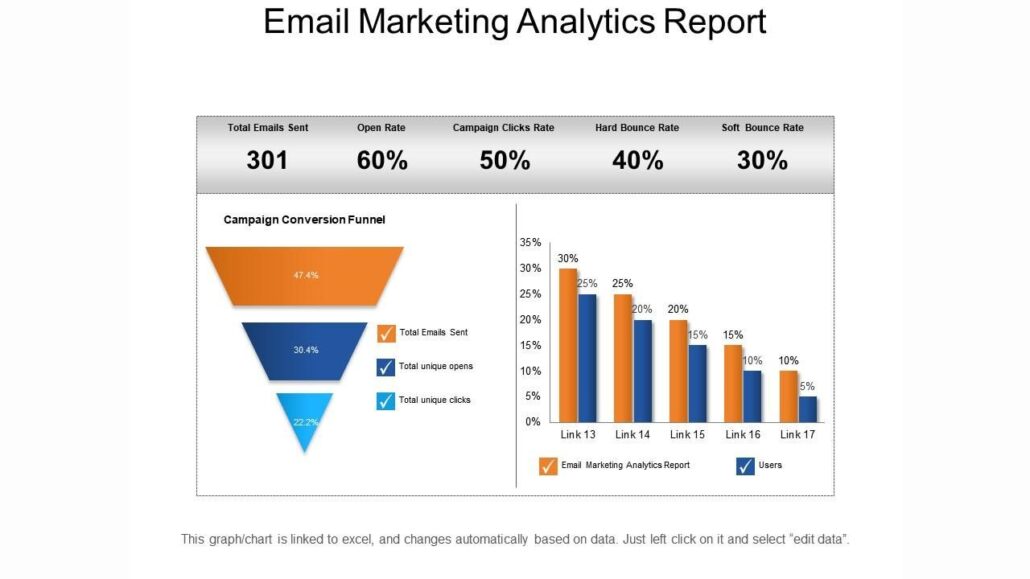
Gmail provides insightful analytics to help you evaluate the success of your email campaigns. Keep track of statistics like open rates, click-through rates, and conversion rates.
Utilize this data to refine your strategies and improve future campaigns.
A/B Testing for Optimization
Experimentation is key to refining your email marketing strategy. Gmail allows you to conduct A/B tests on subject lines, content, and call-to-action buttons. Examine the findings to see what appeals most to your audience.
Choose Email Marketing Tools
Selecting the right marketing tools for Gmail is crucial for successful email campaigns. Discover a range of powerful add-ons and integrations that enhance your email marketing efforts, ensuring maximum impact and reach.
Manage your List in Google Sheets
Streamline your email marketing endeavours by organizing your contact list in Google Sheets. This simple yet effective method enables easy segmentation, personalization, and tracking of your campaigns, leading to higher engagement rates.
Email Templates for Gmail
Elevate your email marketing game with professionally designed templates for Gmail. These customizable resources save time and effort, ensuring your messages look polished and engaging, ultimately driving better campaign results.
How to use Gmail for Email Marketing in 2023?
Stay ahead of the curve with the latest strategies and techniques for leveraging Gmail in your email marketing endeavours in 2023.
This comprehensive guide provides insights, tips, and best practices to optimize your campaigns for maximum impact.
Ultimate Guide to Gmail Email Marketing in 2023
Unlock the full potential of Gmail for your email marketing campaigns in 2023 with this comprehensive guide.
From list management to template creation, this resource offers expert insights and practical tips to help you achieve unparalleled success.
Email Marketing in Gmail
Dive into the world of email marketing using Gmail, one of the most widely used email platforms globally. Discover how to harness Gmail’s features and functionalities to create impactful campaigns that resonate with your audience and drive conversions.
Manage your Mailing List with Google Sheets
Effectively managing your mailing list is a cornerstone of successful email marketing. Learn how to utilize Google Sheets to organize, segment, and maintain your contacts, ensuring your campaigns are targeted and yield optimal results.
Conclusion:
Leveraging Gmail for email marketing offers many opportunities for businesses seeking to connect with their audience effectively.
You can create compelling campaigns that drive engagement and conversions by harnessing its features, such as contact management, personalization, and analytics.
Remember, successful email marketing is an ongoing process of refinement and adaptation.
Stay up-to-date with industry trends, continue testing new strategies, and always prioritize providing value to your subscribers.
With Gmail as your ally, you have a powerful platform to help you achieve email marketing success. Happy emailing!
FAQ:
Can I use my Gmail for email marketing?
Yes, you can use Gmail for email marketing. However, it’s recommended to use a professional email marketing platform for bulk emailing to ensure deliverability and compliance with regulations.
How do I create an email marketing campaign in Gmail?
You can create an email marketing campaign in Gmail using built-in features like contact management, labels, and filters. However, consider using an email marketing platform integrated with Gmail for large-scale campaigns.
How is Gmail used in marketing?
Gmail is used in marketing for sending promotional emails, newsletters, and updates to a targeted audience. It offers features like segmentation, personalization, and analytics to optimize campaigns.
How to send 1,000 emails at once?
While Gmail has a daily sending limit, you can use Google Workspace to increase it. However, following best practices and avoiding spam-like behaviour is important to ensure emails are delivered.
How to send 10,000 emails per day in Gmail?
Sending 10,000 emails daily in Gmail would require using a third-party email marketing tool integrated with Gmail or a dedicated email marketing platform. These services are made to manage heavy email traffic and guarantee high deliverability rates.



